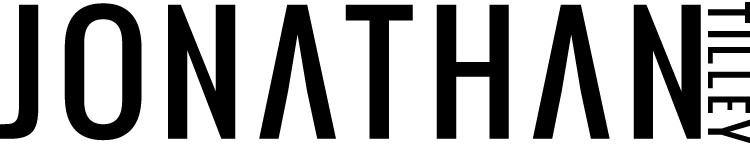3: Gather (Un)biased Opinions
TAKE ACTION NOW
To obtain the most unbiased opinions, email or message friends, family, and industry peers individually, starting a conversation to ask for their feedback on these two differently cropped mockups. Since the communication is only between the two of you, this creates a controlled experiment. They will select the photos that best fit each frame without realizing you’re looking for the perfect match.
For additional feedback—though not entirely unbiased but way more intentional —you’ll also get feedback from our community group, who are on a similar personal branding journey.
Below are the 3 pre-written templates that you can adapt to make them sound more like you.
Pre-written template to friends and family asking permission first
Hey [Friend’s Name],
I’d like to ask you for a favor.
I’m in the midst of building my personal brand. I recently had a photoshoot and now have a selection of photos that work well.
Because I’m so close to the photos, it’s difficult for me to get an objective view. Would you have 5-10 minutes to look at my shortlist of images and let me know which pictures you like best?Thanks!
[Your Name]
Pre-written template to friends and family when they say yes
Hey [Friend’s Name],
Thanks for taking the time to give feedback on my latest photos.
There are two different types of photos that I’m looking for. The first type is my social media profile pic, which is in the mockup with the circular frames. The second type is my website's home page pic, located at the top of my website, which is in the mockup with the horizontal frames that resemble laptops.
Now that you know what each frame represents (circular for social media profile pic and horizontal laptop for the top pic on my website) here’s what to do:
Look through them and let me know - first - which frame you’re referring to (circle or horizontal) and - second - the letter or letters of the pictures you like best.
I’ll compile a tally of everyone’s feedback to see which images were liked the most!
Thanks for helping me out. I really appreciate it.
[Your Name]
Pre-written template to PBS community group
Hey friends!
I’m currently on Part 2: Curate - Visuals, and I’d like your feedback on my circle frame and horizontal frame mockups. As you know, there are two different types of photos I’m looking for. The first type is my social media profile hero pic, which is in the mockup with the circular frames. The second type is my website's home page hero pic, located at the top of the website, which is in the mockup with the horizontal frames that resemble laptops.
Now that you know what each frame represents (circular for social media profile pic and horizontal laptop for the top pic on my website) here’s what to do: Look through them and let me know - first - which frame you’re referring to (circle or horizontal) and - second - the letter or letters of the pictures you like best.
Please write your feedback in the comments of this post, and I’ll tally it all up. Thanks!
Tally the data by going to that specific Canva template > find the corresponding look, location, and letter of that pic that got a vote > double click on that letter and keep it as is > then press the space bar, type a minus, press the space bar again, and write the number 1 for the first vote, 2 for the second vote, and so on.
Continue this process for each pic that gets a vote and you’ll quickly notice which pics attract more votes.
FAST TRACK TIMER
0:00 - Intro
2:30 - Pre-written template to friends and family asking permission first
3:00 - Pre-written template to friends and family when they say yes
5:00 - Why you should share your 2 mockups with our community group
6:40 - How you should share your 2 mockups with our community group with pre-written template
8:10 - External Validation and how to tally everything up
11:00 - Internal Validation
13:20 - Recap and Outro