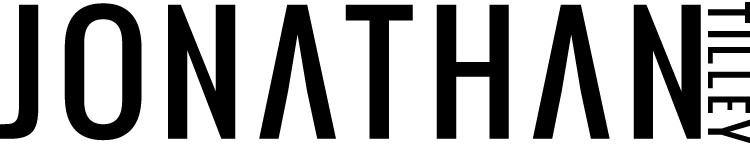4: Find the Perfect Matches
TAKE ACTION NOW
Here’s how to put together your hero pics perfect matches first draft, where one circle frame adn one horizontal frame come together to find the most cohesion possible, with only the circle and horizontal pics that got one or more votes.
Open your 2 mockup Canva templates and open a third template called Hero Pic(s) Perfect Matches First Draft Template
STEP 1: Start with your social media profile hero pic template.
In your social media hero pic first draft template, go from top to bottom and find only the pics that got 1 or more votes.
Click on the circle frame that got 1 or more votes and copy it.
Go to your Hero Pic(s) Perfect Matches First Draft Template > go to the top with the letter A > paste the circle frame in that page
Look at the pic in the circle frame. What is the look and location? In this example the look and location of this pic is white t-shirt office. Great. The first step is completed.
STEP 2: Find the look and location matches in your website home page hero pic template
With the first pic from step 1 in your mind, go to your website home page hero pic template and look for all of the pics in the horizontal laptop frames that have the same look and location AND that have at least 1 vote or more. In this example it is white t shirt office. So I’m looking for all of the horizontal pics in this template where I’m wearing a white t shirt in my office that have 1 vote or more.
Navigate to the first pic in that look and location and with 1 vote or more and click on it and copy it.
Go to your Hero Pic(s) Perfect Matches First Draft Template > go to the top with the letter A > paste the horizontal laptop frame in that page
STEP 3: Repeat the process for that 1 circle frame
Now with page A complete, there may be more pics in your website home page hero pic first draft template that are the same look and location and have 1 or more votes that need to be transferred over to your Hero Pic(s) Perfect Matches First Draft Template.
In my example with the white t shirt, I have 3 horizontal pics in the white t shirt office look and location. The first one has been copied and pasted on over to page A, now the next two need to be copied and pasted on over to pages B and C respectively.
On page A of your hero pic(s) perfect matches first draft template, copy the circle frame > scroll down to page B > delete the empty circle frame on page B > and paste the circle frame from page A in page B.
Keep in your mind the look and location of this circle frame. In this example it is white t shirt office.
Now go to your website home page hero pic first draft template > find the second horizontal frame that has the same look and location as the circle frame - in this example white t shirt office - that also has 1 vote or more
Copy that horizontal frame > and go back to your Hero Pic(s) Perfect Matches First Draft Template > go to page B > and paste in this horizontal frame.
Do this for all horizontal frames that have 1 vote or more in the same look and location as the circle frame - in this example white t shirt office.
STEP 4: Repeat the process with the next circle frame
Use each circle frame that got one vote or more as your guide. Match all of the horizontal frames to that one circle frame that have the same look and location and got one ore more votes. Then when that’s done move on to the next circle frame that got one or more votes and complete the process until all matches have been completed.
Export your Hero Pic(s) Perfect Matches First Draft Template
Click on Share > Download > JPEG > Download
Come on over to our community group and ask for feedback.
Use this pre-written template to adapt and make it your own.
Hey friends! I’m finishing Part 2: Curate - Visuals, and I’d like your feedback on my hero pic(s) perfect matches. The goal: which 2 pics - circle frame for social media and horizontal frame for top of my website - match each other and give off an approachable and inviting vibe. Let me know the letter or letters that do this for you in the comments of this post and I’ll tally it all up. Thanks!
Tally the votes like last time but now in your Hero Pic(s) Perfect Matches First Draft Template
After collecting the tallies then export all 3 mockups and save them in your main photo folder > HERO PICS > FIRST DRAFT
FAST TRACK TIMER
0:00 - Intro
3:10 - Your Hero Pics Perfect Matches First Draft Tutorial
4:10 - Step 1: Start with your social media profile hero pic template
7:45 - Step 2: Find the look and location matches in your website homepage hero pic template
10:45 - Step 3: Repeat the process for that 1 circle frame
13:30 - Step 4: Repeat the process with the next circle frame
18:40 - If you have more than 26 pages…
20:00 - Repel and Attract
21:50 - One more round of voting
24:45 - Tally the votes, export all 3 mockups with the tally in them, and save all 3 in your photo main library folder > HERO PICS > FIRST DRAFT subfolder
26:20 - Recap and Outro