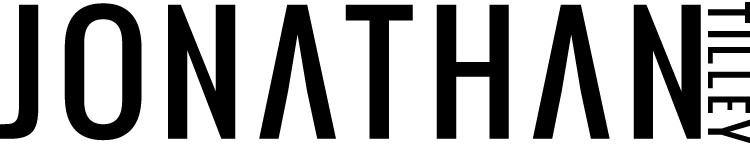2: Create 2 Mockups
TAKE ACTION NOW
In a perfect world that doesn’t exist, your social media profile hero pic and your website’s homepage page hero pic would be identical. But that rarely is the case. So instead of stressing over finding one perfect image that fits both formats - circular and horizontal, rather focus on using a similar-looking photo for your social media profile hero pic that captures the same essence of your website's homepage page hero pic that are both in the same look and location.
You do that in 4 steps:
Determine the type of photo needed
Create mockups in 2 different frames
Gather (un)biased opinions
Find the perfect matches
Click the buttons below to access the 2 done-for-you Canva templates.
For both templates go through your originals imagery and run it through the No / Yes criteria. If it’s a yes, then drag that image into the frame and then center them so they look their best.
Tip: Try to keep the number of options below 26 (A-Z) so you have less work to do later on.
Export both mockups. Click on Share > Download > Export as JPEGs > click on Download > open the zip folder that’s been downloaded to make sure everything is there
Create a subfolder in your Personal Branding Photoshoot Folder called HERO PICS > create a subfolder titles FIRST DRAFT and then stop. Do not drag both mockups into this subfolder. It’s too early for that.
FAST TRACK TIMER
0:00 - Intro
1:45 - Why creating visual cohesion is vital
5:55 - Step 1: Determine the type of photo needed
6:45 - Step 2: Create mockups in 2 different frames
7:25 - Step 3: Gather (un)biased opinions
8:25 - Step 4: Find the perfect matches
9:45 - Step 1 & 2
11:20 - Social Media Profile Hero Pic First Draft Canva Template
14:00 - Yes / No Criteria for Social Media Profile Hero Pic
16:00 - Social Media Profile Hero Pic Tutorial
19:30 - Rules for cropping in circle frame
24:30 - Top of Website Hero Pic Canva Template
26:30 - Yes / No Criteria for Top of Website Hero Pic and Tutorial
31:40 - Rules for cropping in horizontal laptop frame
33:20 - Export both mockups
36:30 - Recap & Outro