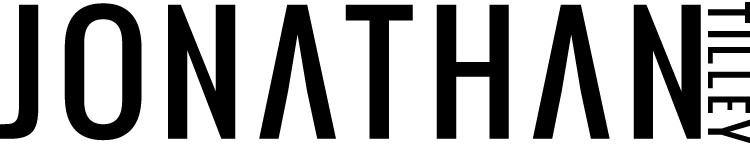Day 2: Build Your Brand Book
Download the Brand Book template and create some folders: Logo, Your Pics, Brand Color Imagery, and Portfolio. Then come on back.
2. Drag and drop your logo into the Logo Canva Folder. Then come on back.
3. Drag and drop a few selfies and / or headshots that you like into the Your Pics Canva Folder. Then come on back.
4. Drag and drop a few of your favorite visual portfolio pieces that you like into the Portfolio Canva Folder. Then come on back.
5. Add in your 3 vibe words - the more specific and different the better. Search in Unsplash.com and / or Canva Photos for branded imagery that aligns with that vibe. Upload them all to your Brand Color Imagery Canva Folder. Then come on back.
6. Pull your favorite brand color images into 4-5 slots. Pull 1 or 2 of your favorite headshots or selfies in the top 2 slots. And if you have some imagery in the portfolio folder then drag 2 images in the bottom 2 slots. Try to find a cohesive brand color scheme with the images that you bring into the slots. Then come on back.
7. Click on one color box, click on the rainbow button, click on Photos See All, and experiment with the color combinations in your brand book. Try to get 2 light colors, 2 dark colors, and 1 accent color. Then come on back.
8. Click on one color box, click on the color button at the top left, click on the rainbow color box, copy the color code, paste it in your brand book above that one color box. Repeat for all color boxes. Then come on back.
9. Try out some fonts (serif, sans serif, handwritten) and see which ones vibe with you. Then change the font(s) of the alphabet and numbers in your brand book to that font(s). Then come on back.
10. Integrate your logo into the top of your brand book then download Page 3 of the brand book as a PNG and share your brand book in the Community Group.
11. With your brand book on the left and the Canva Brand Kit on your right, enter your brand color codes into the brand kit. Then come on back.
12. Enter your brand fonts into your Brand Kit. If you made any changes in the Brand Kit then update your brand book accordingly. Then come on back.
13. Upload your logo(s) to your Brand Kit. Then come on back.
14. Create a transparent logo. Then upload your transparent logo to your Brand Kit.
15. And finally, share your brand book with our Community Group.
Watch the Q&A Replay.
As an Inner Circle member you get a major perk.
30% OFF MY CONTENT CALENDAR

Save over $100 off my online course and 16 month planner - My Content Calendar –
how to build your brand on Instagram 1 day at a time.
Savings of $109.
To get the Inner Circle Perk just click the button below, purchase My Content Calendar, then send us an email.
We will refund you the difference within 24 hours.