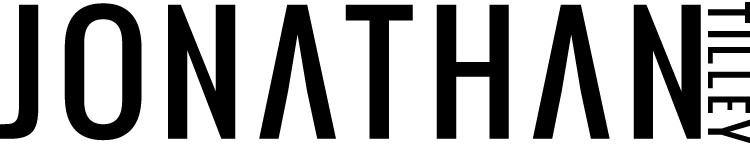PROBLEM LOGGING IN?
Sorry to hear you are having difficulty logging in. Here are a few things to try out to get you in on the course.
1. Do not log in with a smartphone or tablet. By nature those devices are relaxed and casual. They are not intended for proper learning. Plus if you log in with a smartphone or tablet you will have the mobile version of the course which - is good and all - but it’s still not the same experience as learning on a laptop or desktop computer.
2. Clear your cache. This is usually the problem with 99% of students having difficulty logging in. If you don’t know how to clear your cache then simply google it and follow those instructions.
3. Use Google Chrome browser. There are other browsers out there that are fine and most students use them without a problem but... Google Chrome is the only one that we have noticed has zero problems when logging into the course. Because I’m not there at your computer and because your computer is where it is in the world (IP address, location, software updates, etc.) there are many factors why the browser you are using might not be helping you log in. That’s why we recommend using Google Chrome when learning from the course.
4. Forgot password. It may just be a case of you typing in your password incorrectly. If you’ve tried all of the things above and still are having difficulty then click on Forgot password and reset your password. That should do the trick.
If you’ve tried those 4 things and you still you can’t login then email me back at support@jonathantilley.com and we can sort it out.
Here’s hoping the steps above will get you where you need to go!
In gratitude,