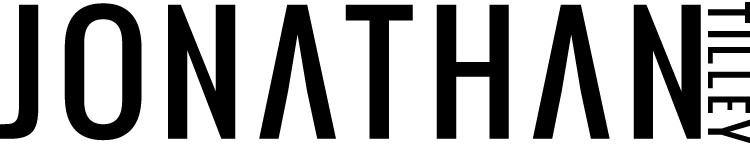Week 1 Answer Vault
Q. I'm having difficulty downloading the workbook.
A. It's a WeTransfer link. So you when you click on the button you are redirected to WeTransfer where you must click the link to download the workbook. If still it's not working then change your browser and clear your cache.
Q. I have so many passions - like 7! Is that too many?
A. It's great that you have so many passions. Write them down in your Write Your Story workbook. Things will start to emerge from there. And then you will build your website off of the things that emerge.
Q. I have two job titles - voiceover artist and on-screen actor. Should I build two different websites?
A. Since both of your jobs are related - VO and acting - you can build one website and have one page with your VO on it and another page with your acting on it. Same thing if you are a maternity photographer and a newborn photographer. Pretty much the same line of work, just different niches. That said if you are a photographer and an under water basket weaving instructor then you definitely need two websites. Make it work for you.
Q. I'm creating a website for a community group cafe. Is there anything you'd like me to focus on particularly since this is a special case?
A. Since your website will have similar features like the photography custom template I've made for you then follow that. Menu, About, Contact, and the landing page. Partners and sponsors should be at the bottom.
Q. I have two different websites and I'm thinking about merging the two. One website is about helping people organise their homes with the demographic being working moms, and the other business is teaching leadership skills. But I don't have enough energy to manage both. Should I merge them or keep them separate?
A. It's going to be a bit of work up front doing two websites, but it will balance out in the end. Your demographics for your two businesses are too different. It will be confusing to have them go to your website and see what you are doing. You won't be taken seriously. Sort of like a Jack of all trades but a master of none. Create one website for one business. Then create the second website for the second business. And keep them separate.
Q. I already have my website up and running so I just need assurance that I'm doing everything right. For example, in the Write Your Story workbook you ask what other websites inspire you or what are you competitor's websites? Well, they are all very neutral and simple but mine is very colorful and maybe all over the place. I'm questioning myself.
A. Yes neutral and simple is a sign of understatement, upgraded elegance. So maybe tone down your colors to something more elegant during this week and use your artwork as the pops of color to offset the neutralness. And if you still don't like it you can change the colors again very simply.
Q. I'm totally new to at websites. I don't have one. I just got the domain name so I just wanted to verify that I am in the right place and starting at the right spot.
A. Yes. You are in the right place. You are actually far ahead of everyone. Hahaha! We get a domain on Day 11 and cover the different Squarespace plans on Day 12 so it's totally cool. Keep on with this course. You're definitely in the right place.
Q. I have a voiceover website but I am also a writer so I'm not sure how to brand the second website. Using my voiceover branding or start from scratch with the new writer's branding?
A. You don't have to do the same look and feel for both websites. If you want to create a different branding for your second website then go for it! If you still don't like it you can always fall back on the original branding of your first website. But give it a go with the new branding for the writer's website. You might just find yourself creating something spectacular.
Q. I built my first website on Wordpress. I'm hoping that you will show us more about the design principles.
A. WMM helps you organise your content and put it in a focused flow for your website visitors. I design on Squarespace and WMM only goes into how to design on Squarespace, but you can take the same design principles I use and put them toward any other website platform like Wordpress, WIX, Jimdo, etc. I will only be teaching how to build the website in Squarespace though. But once you understand the design principles I teach in WMM you can use the same design principles in any other platform.
Q. I'm an actor and a voiceover artist. Should I stick with the VO template?
A. Yes. The VO template is more for creatives who want to showcase more audio and / or video than visual.
Q. I'm a graphic designer. Should I stick with the photography template?
A. No. There is a designer template that I've created custom for all designers. We will cross that bridge when we get to it on the template day.
Q. My problem is focus. When I am thinking about something I feel like I have so much information. My website may be all over the place.
A. No worries. In day 2 you will organise your content and get a better overview of who you are, what your content is, and how you will be able to focus it all in a streamlined way for your website.
Q. I have a logo. In what folder should I save it?
A. Save it in the graphics folder.
Q. As a voiceover artist should I have downloadable demos on my website?
A. Yes. We will get into this later. Just put your demos in your folders so they are in a safe place.
Q. As a voiceover artist what is the best audio format for my demos?
A. Mp3. They're small enough to be downloaded from your website without overloading your client's server and deliver good audio quality. Not sure how to turn an audio file into an mp3? Google it and a lot of media converters will pop up and do the trick.
Q. I’m a Bilingual Voice Actor (Brazilian Portuguese/English). Should I have two separate sites? Or the translating icon on top? I would personally prefer to keep it English only but don’t know what best practice is.
A. Website Makeover Masterclass is all about making things as simple as possible. If your gut is saying to keep it all in English then do that. When you do a multi-lingual site on Squarespace you will need help with coding. In Website Makeover Masterclass I'm showing you how to create a website with zero coding and with zero hassle.
Q. Can I use Sound Cloud as my audio player on my website?
A. I would not recommend it. Squarespace has simple and stylish audio players that you can download the mp3 from with no extra plugins or coding. If you do not want to switch to Squarespace then there are plugins that you can use. Remember your website is the only place on the internet that you are 100% in control of everything. Sound Cloud has had rumours of going bankrupt in the past that has stained their reputation. That orange button and Sound Cloud look cheapens your website, your online presence, and your brand. Take control of your brand. Do not use Sound Cloud.
Q. I'm a writer who wants to weed out my writing clients and stop my writing business. And I'm transitioning into becoming a voice actor. Should I have one website with both writing and voice acting, two websites separating the businesses, or just one website about voiceover and not even create a writing website?
A. Great question. If you don't want to be a writer anymore then don't create a website for a business that you are planning on closing down. Rather focus your energy on building the brand of the business you want to have in the next 5-10 years. Build one website focused solely on voiceover.
Q. I've created some behind the scenes videos about my business. Should I host the videos on Vimeo or YouTube?
A. Vimeo. Vimeo is a great platform to have the best user experience on your website. You upload your video to Vimeo, and you can choose the settings in Vimeo to best suit your needs, and you have complete control over what the website viewer sees and doesn't see. On YouTube no matter what settings you choose at the end of the video, YouTube will show other videos that aren't your videos for the website viewer to click on which will pull your website viewer's attention away from your brand and show them random videos like Jimmy Fallon videos or something like that. Stick with Vimeo, use the free account, and in the Vimeo settings choose the option to show the thumbnail of your video again, after your video is done playing, which strengthens your brand consistency. One more thing. When building your website on Squarespace you will only need to copy the Vimeo link and embed it in your website. This will make your video play immediately and help your website run as fast as possible. When your website viewer clicks on play they will stay on your website but watch the embedded Vimeo video on your website. Win win.
Q. I'm a film producer and voiceover artist. I already have a website where the home page has two options for the website viewer to click on: video production and voiceover. When they click on video producer they will go to the page that is my url with the /video producer slug. When they click on voiceover they will go to the page that is my url with the /voiceover slug. So unless someone goes onto my website without getting the correct link (either url/videoproducer or url/voiceover) they will have the option to choose which one they want. Is this ok?
A. Yes. Well thought out and a smart way to only have one website that focuses on two different businesses.
Q. How do I add captions to my videos so they are more inclusive?
A. Captions on videos is up and coming. A few years ago Google did a poor job of understanding what people were saying in videos and spitting out strange and mangled captions. Now they are getting better. But still, it's not perfect. If you are going to do captions for your videos then I'd suggest doing them yourself so you know there are no spelling mistakes and that everything is exactly how you want it. It may take more time to produce your videos with captions but it is worth the effort.
Q. When putting my five colors into Squarespace I know we should not be confused by the Squarespace titles like white, black, etc. especially when I'm putting for example light blue into the white Squarespace color. Is it just me or is it a little confusing?
A. You're 100% right. It's confusing. The reason why you're entering all five colors into Squarespace colors is so you have more to choose from. So ignore the Squarespace color titles and just focus on your colors. You'll wrap your head around it soon enough.
Q. My accent color is a dark navy blue. Will that screw things up for me during the design process?
A. No it won't screw you up. I'd suggest having your accent color be an accent but sometimes on a lighter palette a darker accent is the accent. So go with it. And you can always change it around later if you don't like it. The main thing is that you get all of your colors saved in the Squarespace color section.
Q. Are the colors supposed to represent me or are they supposed to represent my work as a photographer?
A. Since you are a photographer your imagery is the lead player so I'd say first do a brand book that has the colors of your photos in them. Then I'd do another brand book with the colors of you - how you feel and what colors are in your headshots. But also please remember since your imagery is the lead player your website won't need that many colors anyway. Compared to other industries where the colors play a major role in how the website is seen, you as a photographer and your photography website will be featuring more of your portfolio and less of your colors. So honestly, play around, make two brand books, and see how the rest of this week and next week unfolds.
Q. OK this is going to sound crazy but... I was struggling with my colors until I found a few images of berries and am in love with the colors of these berries. Is this a rabbit hole I don't want to go down?
A. Go down this rabbit hole. PLEASE! This could be a breakthrough and you’d never know it unless you followed that intuition. Fashion designer Marc Jacobs designed a whole collection inspired from military jackets from the 1960's. That military jacket inspiration spawned a few hundred looks on the runway, millions of dollars in sales, and a new trend that swept the nation. So if you are digging the color of berries, then go deeper and see where you come out on the other end.
Q. I don't have any headshots. So my husband is going to take a few pics of me until I can get pro headshots. Do you have a resource for me to learn how to prep for the shoot and look my best?
A. Yes! My Inner Circle membership site has a one and a half hour long video called “7 Tips For Hot Headshot Pics.” You'll learn about what to wear, how to prep for the shoot, and most importantly - how to pose so you look amazing. Hop on over to www.jonathantilley.com/innercircle to get in on my Inner Circle and watch the “7 Tips For Hot Headshot Pics “video. Enjoy!
Q. I was looking at fonts in Squarespace. I want to use the font Cormorant but in Squarespace I can't change the pairing. What should I do?
A. Build your website with the Squarespace font Cormorant. Then in the extra videos at the end of the training there will be a video on how to import fonts to your Squarespace site so it's customised. This will however increase the yearly cost of your Squarespace site. But not by much.
Q. I'm not sure what to call my website? What should my url be?
A. I'm a fan of your first name and last name as your url. It's easier. But if you want to get creative use something that is catchy and sticks in people's brains. The more complex it is the harder it will be for people to understand who you are and what you do.
Q. What are the right images sizes for a website?
A. The pixels shouldn't be greater than 2000 x 2000 pixels. So if you need to resize your imagery just create a document in Canva to the dimensions you want but no greater than 2000 x 2000 pixels, import the image, drag and drop the image into the Canva document, export the Canva image, then upload it to your website.
Q. I use WIX/Wordpress/Jimdo/etc. Is this a problem moving forward with this masterclass?
A. No. You'll learn how to build a website with your dream client in mind. I will show you how to do it on Squarespace because that is my preferred platform. If you do not want to switch to Squarespace you can still build your website on your platform and follow along with me. That said, I only design on Squarespace and I am not able to help you troubleshoot on any other platform than Squarespace. So take the time to think if you want to tinker with your own website on a different platform and maybe not get as great of a result, or try Squarespace during the run of this masterclass and see what you create. I'd recommend that latter ;-)
Q. I switched to Wordpress so I can track how many people visit my page.
A. Squarespace does that too. And it's not as complicated as Wordpress.
Q. So we are designing on Squarespace? Why?
A. Yes. Squarespace 7.1 to be exact. To learn about why you need Squarespace go to Day 4 and listen to the podcast explaining why Squarespace is the future.
Q. My current website is on Squarespace but I don't think it is on Squarespace 7.1. - is this a problem?
A. No you're in the right place. Just keep following along with me and create a new template inside your current website and you'll be good to go with 7.1.
Q. Is Squarespace good for SEO?
A. Yes. We will get into that in detail next week.
Q. I have a Squarespace website. It's an old template (so old it doesn't scroll) and haven't updated in at least a year (Yikes, I know!). Will I be able to basically completely re do my current site (with a new template)? Will I need to delete everything and start anew? Or can I work behind the scenes and re vamp what's there?
A. Because you're already on SS all you're going to do is create a site within your current SS account. You will create the new site in SS 7.1 with the custom photographer's template that I've created for the class. So you're all set. We start with the template at the end of this week.
Q. What about blogs?
A. Let's first build your website and then if you want to do a blog you can. However most people don't need a blog. Reason - they should rather invest their time in doing direct email outreach to their dream clients. That gets better results than blogging. Blogging is all about creating content in hopes of being found on Google or the blog post is shared on social. Hope shouldn't be your marketing strategy. Actual direct email marketing to your dream clients should be. So my final word on blogging if you are a creative freelancer is this: Don't waste your time.
Q. How long is the trial for Squarespace?
A. I believe it is at least 4 weeks. If you are a Squarespace Circle designer then it is 6 months. But I'm not 100% sure. The main thing is you can still keep building your website even if the trial is over. So don't let that scare you.
Q. How do I add social media and WhatsApp to my website?
A. Slow down. This will be covered next week.
Q. One pager website vs multi-page website. I have a lot of content. I don't want my website to be messy. Which direction should I go?
A. As a VO you should have 4-6 demos on your landing page. If you have more, then create another page just for demos where all of your demos live. If you have up to 4 videos, then leave them on your landing page. If you have 5 or more videos, then create another page just for videos where all of your videos live. If you are a VO and an actor, then have your landing page be the VO page and create another page that just has your acting content on it.
Q. I'm building two websites. One website for my voiceover work and one website for my copywriting work. How do I let the voiceover website visitors know that I have a copywriting business and vice versa?
A. On your voiceover website put in the main menu a page that says COPYWRITING. Then link the COPYWRITING tab to your copywriting website. And vice versa. You can also write something in your About page saying you do copywriting and then link to your copywriting page in your about page and vice versa.
Q. As a photographer I do headshots, personal branding, and product photography. I'm not sure how to make that clear on my landing page.
A. Watch the DAY 8 photography featured content tutorial and watch the end part where I show you how to create your landing page as a visual main menu that is clickable.
Q. I have a Squarespace site that I made 3 years ago and I don't like it. Can I merge 2 websites into 1?
A. I'd suggest creating a totally new website on Squarespace. Working on that. Then when you have your new website launched delete your old Squarespace site and get a refund for the months you no longer will be having your old website. A clean cut is the best option.
Q. Can you use the hidden pages as a linked page because there isn't an obvious link on the landing page?
A. Yes! You can create as many hidden pages as you like!
Q. I have a voiceover busines but I also do podcast production and also sound design for short films. How do I build that all into one website?
A. Three different demographics looking at one website will make you look like a Jack of all trades but a master of none. Create three different websites for the three different businesses.
Q. I have a video in square that I've uploaded to Vimeo. But when I embed the video on my website it looks square while all the other videos are landscape 16:9. Can I change the square video to a landscape 16:9 video in Vimeo?
A. Vimeo uploads the video content as is and you can't change it in Vimeo. You must take the square video content, turn it into a landscape 16:9 video, and then upload it to Vimeo. You can't change formats inside Vimeo. You have to change the format yourself.
Q. The social media icons are in the main menu. I'm not sure if I want them there. Will we be able to add the social media icons anywhere else?
A. You will learn how to add your social media icons in the footer in week 2. If you don't want the social media icons in your main menu then take them out. Easy as that.