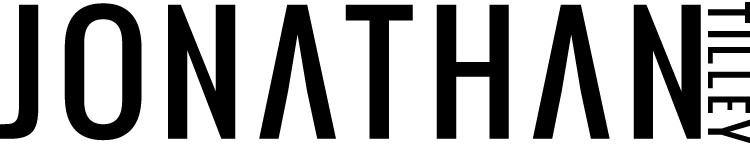Day 4: The Perfect Template
SQUARESPACE UPDATE: In the video at 6:33 I say click on Design and then Colors. Since recording this video Squarespace has made a small update. So click on Design then Site Styles then on the right you can click on Colors. Make sure that you click on Edit Palette. Same thing goes for your fonts as well.
In Colors it will say Lightest etc. In the video it says Light, Dark, Accent, etc. t doesn’t really matter what color goes where as long as you ad the colors in. You can add your lightest brand color under Lightest and your darkest brand color under Darkest if you like but the main thing is that your brand colors are in Squarespace.
Today you will pick your template. You never would have guessed that this template is the perfect one for you. This is the foundation to the house you are building called your new website. You’ll also add in your brand book’s colors and play around with a few Squarespace fonts. Have fun!
Got some time on your hands? Have a listen to these 2 podcasts to really bring home why Squarespace truly has your best interest at heart.
When you’re done, share 1 thing you learned about Squarespace in our community group.
P.S. Got a question?
First, click here to go to the Answer Vault to see if your question has already been answered.
Or watch the Q&A session replay for DAY 4 below.