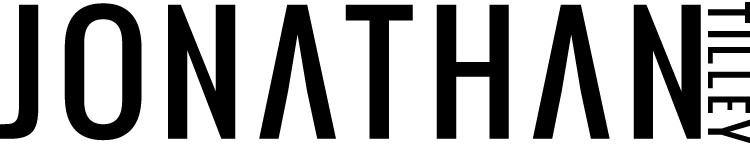Day 1: Photos And Text
No overthinking.
Save your stories.
Share your stories in our community group.
Go with the flow with ever evolving technology.
The Instagram Stories app is an application within Instagram. There is no extra app to download. To access the Instagram Stories app tap the upper left corner on Instagram.
Archive your stories.
Create 3-5 pics with some text written over each story introducing yourself - in the format we all know and love - vertical. Create, save, and post your 3-5 stories to Instagram Stories. Then go to our community group and create ONE post and upload all of your Stories for today in it to share your work with us. Let us know how it went for you!
Got a question? Check the Answer Vault first to see if your question has already been answered. Or join our live Q&A session to ask your question. The date, time, and link of the Q&A session can be found in the Main Menu. Can’t make it live? The replay will be uploaded below for you to watch after we go live.
As an Inner Circle member you get a major perk.
30% OFF MY CONTENT CALENDAR

Save over $100 off my online course and 16 month planner - My Content Calendar –
how to build your brand on Instagram 1 day at a time.
Savings of $109.
To get the Inner Circle Perk just click the button below, purchase My Content Calendar, then send us an email.
We will refund you the difference within 24 hours.