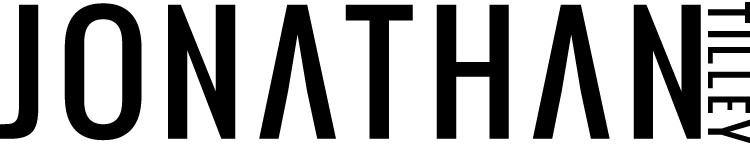Day 2: Play with Speed, Timer, + Align
TAKE ACTION NOW
Understand the different playback speeds and what effect they can have on your reels.
When creating a reel, if you can, find YOUR favorite part of the audio and use that.
No matter if you are creating a reel with only 1 clip or multiple clips, get into the habit of using the timer so you don’t look stressed or rushed in your reel.
If you are creating a reel with more than one clip and want to have a seamless transition then use the align feature.
Remember to stay out of the dead zone when filming your reel.
And if you are doing a point to text style reel remember to take a tiny step back to fit you and the text into your reel.
Now its time to create your first reel of this training. With the saved audio you have, create 1 reel that vibes with you. If you want to use a few things that you learned about today - speed, timer, and align - then go for it.
PLEASE don’t feel like you have to use everything that you learned today in 1 reel! That’s insane, will not be humanly possible, and if you actually did pack absolutely everything you learned to day into 1 reel i think the instagram app would explode.
So go easy. Start small. Do the things that you’re curious about and leave the rest for another day. The main thing is to have fun. Remember, no overthinking!
After you create 1… (or more than 1 Reel;-) remember to tag @mycontentcalendar_ in that Reel so I can find you, cheer you on, and give you feedback!
Watch the Day 2 Q&A Session below.
Are you on the My Content Calendar VIP Wait List? As an Inner Circle member you get a major perk.
30% OFF MY CONTENT CALENDAR

Save over $100 off my online course and 16 month planner - My Content Calendar –
how to build your brand on Instagram 1 day at a time.
Savings of $109.
To get the Inner Circle Perk just click the button below, purchase My Content Calendar, then send us an email.
We will refund you the difference within 24 hours.