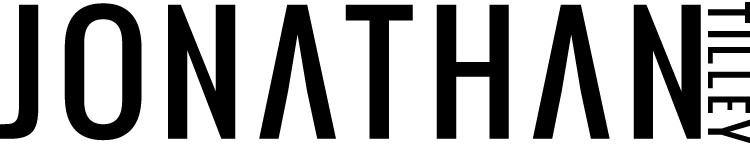Welcome to my Inner Circle
Before you do anything, bookmark this page for future reference.
Then remember this rule: When in doubt, go to the Main Menu. Absolutely everything is there.
THE BORING YET IMPORTANT DETAILS TO SET YOU UP FOR SUCCESS
ONE: To gain access to Inner Circle you have to login. To login to Inner Circle go to any jonathantilley.com page and click the lower right button that says login. There’s also a button at the top right that says log in as well.
TWO: If you forget your password please click on forgot password and you can follow the steps to create a new password for your profile.
THREE: If you can log in but then are getting redirected to an error 404 page (or the oops page) be proactive and follow these steps. You may need to change your browser. Google Chrome works best for Inner Circle so try that out first. Then secondly, clear your cache. It could just be a thing of your cache being full and a quick clearing of your cache will do the trick. Another thing is to check that you are logging in to Inner Circle on a laptop or desktop computer. Since this is an online education community, the best learning happens on a laptop or desktop computer.
FOUR: Save support@jonathantilley.com to your contacts so you get all emails pertaining to Inner Circle. This is also the email address to use for any technical issues you are having with Inner Circle.
FIVE: Inner Circle Led classes are accessed via the main menu. Led classes means that they are guided. When you sign up for a led class from the main menu you will get an email every day for the run of that led class with a link to a specific video for you to watch and implement. There even may be a live Q&A session talking about that video so I can answer any questions you may have. The Inner Circle led classes are where we all come together, elevate, and upgrade our brand and business. And I’d highly recommend you sign up for the next led class. So go to the main menu, find the led class section, and sign up to be a part of the next led class.
SIX: Our Inner Circle Meet Ups are a little bit more relaxed but with a theme. Most Meet Ups are used for me to critique whatever we’ve been working on in Inner Circle (website critique, about page critique, instagram critique, logo critique, etc.) But the Meet Ups can also be used to ask questions about a video that you’ve recently watched. To find out when our next Meet Up is go to the main menu and you’ll find a section that says our next Meet Up. Notate the date and time and save that date and time in your calendar. Then at the date and time of that Meet Up log in to Inner Circle and click the button that says Join Meet Up to enter the zoom video conference call.
SEVEN: Cant make it to the Meet Up? No worries. A replay will be uploaded to the Meet Up replay page for you to check it out when you have a chance. The Meet Up replay page can also be accessed via the main menu.
EIGHT: Our Inner Circle Community Group. This is where we really come together as a community. To access the community group go to the main menu and click the button that says Join The Conversation.