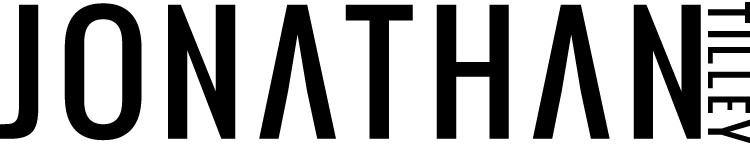YOUR WEBSITE IN A WEEK JOURNEY
YOUR WEBSITE IN A WEEK JOURNEY
Your personally branded online presence built in just 5 days.
Welcome! This page is your step-by-step guide to everything we’ll do together to bring your new website to life.
Think of it as our shared roadmap. You’ll always know exactly where we are, what’s next, and when things are due.
The magic of Website in a Week isn’t just the week itself, it’s the thoughtful prep work we’ll do beforehand to make that week run smoothly. Here’s how it all unfolds:

STEP 1
STEP 1
Pre-Work & Content Gathering
Before build week, we set you up for success. This is where all the magic before the magic happens. Together, we’ll make sure your strategy, messaging, visuals, and brand direction are aligned so your online presence feels effortless to build — and magnetic to your dream clients.
First, we start with Strategy & Messaging. Once you’ve signed off on that then…
Secondly, we dive into Visuals. When everything in Visuals has been signed off on then…
Finally, we finish with Design where you’ll review and sign off on your Squarespace template and your Brand Book.
Strategy & Messaging
Your Homework:
FAQs Questionnaire
Privacy Policy Questionnaire
Services, Creative Process, and Studio Questionnaire
Terms & Conditions Questionnaire
Testimonials
Find Your Font Quiz
Zoom Call:
Define target audience
Present Percentages Worksheet
About Page Framework
My Homework:
Write website copy (UVP, About Page, Services / Creative Process / Studio, Target Audience write up, trim Testimonials, FAQs, Privacy Policy, Terms & Conditions)
Typography (logo, submark, header, body)
You review and sign off on:
All website copy
All typography
Visuals
Your Homework:
Choose and book your personal branding photographer
Pick out your outfits for your photoshoot
Have the best day on your photo shoot
Choose your favorite 5-10 pics from each look
Upload all photos to our shared Dropbox folder and tell me what your favorite 5-10 pics from each look is
Client List: either email me the names of your big name clients and I’ll source the logos or if you already have the logos then send them over to me
Awards: If you have won any awards then send over the graphics for those awards
My Homework:
Go through your photos to get the vibe
Test out your favorite 5-10 pics from each look to find the best hero pics for your social media profiles and top of your website’s landing page
For the other pics that aren’t your hero pic - suggest where they could go on your website
Create your Client List and Awards graphics
You review and sign off on:
Your hero pic
The other pic placement on website
Client List and Awards graphics
Design
Your Homework:
Review my Squarespace templates and find the one that you like best
My Homework:
Take your hero pic and pull your color palette from it
Choose your website’s button style
Create your Brand Book with your logo and submark, typography hierarchy, color palette, button, Featured in / Awards section(s)
You review and sign off on:
Your Squarespace template
Your Brand Book

STEP 2
STEP 2
Website In A Week
Now that your strategy, messaging, visuals, and design direction are all signed off on from Step 1, it’s time to bring everything to life. This is the week where your content, photos, and brand identity get transformed into a fully functioning Squarespace website.
We’ll work page by page, starting with your landing page and moving down through your site. Each day follows a simple rhythm:
I build that day’s page.
You hop on Zoom to review and give feedback.
I make edits after our call and send you the updated link.
You review privately, take notes, and present final feedback during the next day’s call.
By the end of the week, your website will be polished, proofed, and ready to launch.
Monday: Landing Page & Navigation
Your Homework:
Show up for Zoom call with an open mind and your Brand Book handy.
My Homework:
Set up your Squarespace site framework.
Build out the header: logo placement + navigation bar.
Design the landing page layout and drop in your copy + hero pic.
Style everything according to your Brand Book.
You review and sign off on:
Logo placement
Navigation bar setup
Landing page structure
Tuesday: Portfolio or Services Page
Your Homework:
Gather any final feedback notes on the landing page for start of Zoom call.
My Homework:
Build out your second page (Portfolio or Services page depending on your business model).
Apply styling, layout, and brand elements consistently.
You review and sign off on:
Landing page final tweaks
Portfolio/Services page layout + design
Wednesday: About or Studio Page
Your Homework:
Collect feedback on Portfolio/Services page for start of Zoom call.
My Homework:
Build out your About page or Studio page (whichever makes the most sense for your flow).
Incorporate approved copy, visuals, and photo placements.
You review and sign off on:
Portfolio/Services page final tweaks
About/Studio page layout + design
Thursday: Remaining Pages
Your Homework:
Bring final feedback on About/Studio page for start of Zoom call.
My Homework:
Build out any remaining pages (Contact, Footer, FAQs, Privacy Policy, Terms & Conditions, Error 404, etc.)
Ensure consistency across all page layouts and visuals.
You review and sign off on:
About/Studio page final tweaks
Remaining page layouts + design
Friday: Fine Tuning + Social Media Templates
Your Homework:
Final notes on all website pages.
My Homework:
Add finishing touches.
Triple-check all pages for flow, links, and consistency.
Create branded Canva templates for your social media based on your website design.
You review and sign off on:
Final website walkthrough
Canva templates for social media
Launch Timeline
If everything is approved by you on Friday → we can launch that same day!
Or → you can use the weekend to play with your Canva templates and give yourself space.
Launch goes live Monday, with your website polished and your socials ready to roll.

STEP 3
STEP 3
Launch & Post-Launch
The hard work is done. Your site is live. Your social media content is ready. Now it’s time to celebrate and share it with the world.
This step is all about confidence and independence. You’ll walk away not only with a beautiful, strategic website, but also with the tools, tutorials, and content you need to keep the momentum going without feeling lost or dependent on me.
Think of this as your graduation ceremony — I’ve set you up, you’ve done the work, and now you get to step out in style, knowing you’re fully prepared.
Launch Week
My Homework:
Create your Social Media Launch Pack (Instagram, Facebook, LinkedIn)
Draft your launch graphics and captions
Build your 2-week content calendar (launch week + extra push week)
Record tutorial videos on:
How to edit/update your Squarespace site
How to swap out photos
How to add new text, services, or portfolio pieces
How to duplicate pages and posts
Your Homework:
Approve your Social Media Launch Pack (graphics + captions)
Schedule your content into your social media platform of choice (or post manually if you prefer)
Watch your tutorial videos and save them for future reference
Celebrate the launch of your website 🎉
You review and sign off on:
Your Social Media Launch Pack
Your launch calendar
After Launch
Your Homework:
Share your teasers and launch content across your platforms
Celebrate with your audience (and yourself!)
Begin playing with your Canva social media templates
Keep your tutorial videos handy for when you need to update your site in the future
My Homework:
Triple-check site links, footer, mobile view, and integrations
Provide your Website Owner’s Guide (a simple PDF with your tutorial video links and FAQs)
You walk away with:
A launched website that’s ready to attract dream clients
A 2-week content calendar with graphics + captions ready to go
Canva social templates you can reuse forever
A private library of tutorial videos
Your Website Owner’s Guide PDF (your safety net for updates and edits)
✨ By this point, you’re officially independent. I’ll always be cheering you on from the sidelines, but you’ve got everything you need to run your brand-new website with confidence and clarity.
And that’s it!
I know it looks like a lot written out on one page, but don’t worry. We’ll move through it step by step, together. This breakdown is here to guide you, not overwhelm you.
Here’s to your Website in a Week and to celebrating every milestone along the way. I can’t wait to create this with you!