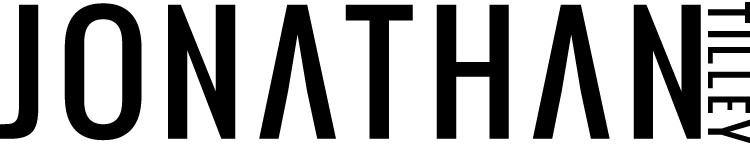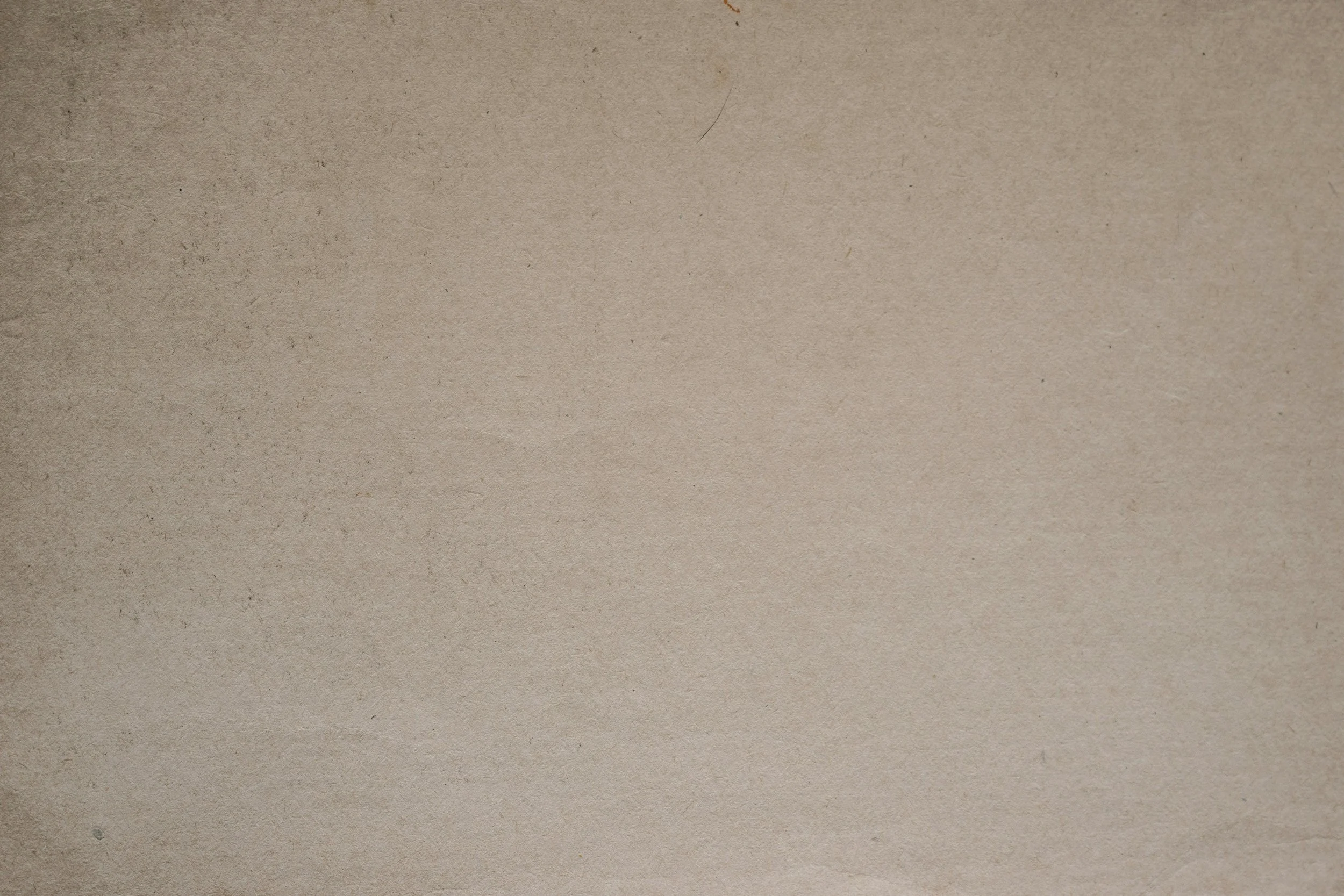WEBSITE CONTENT CHECKLIST
I’m excited to bring your online presence to life.
To make this process smooth, efficient, and stress-free
everything needs to be fully organized before we begin. This means having all of your content, images, and design assets neatly arranged in folders, ready to go.
I’ve outlined exactly what you’ll need to prepare below. This will save us both time and help keep your project on track.
How to Organize Your Files
Create a main folder called: "[Your Name] Website Build."
Inside that main folder, create three subfolders:
1. Messaging
2. Visuals
3. Design
Inside each subfolder, add the necessary documents and files listed below. If you don’t have content for something, it means 1 of 2 things. Either that piece of content isn’t relative to your business model and isn’t needed, or you need to create that piece of content before I can begin.
1. Messaging Folder
(Each of the bullet points below should be saved as it's own document. All documents should be in Google Docs or Word format – no PDFs, no scattered notes in emails or voice messages. Let’s keep everything organised.)
✅ About Page – A compelling story about who you are and why you do what you do.
✅ Short Bio – A condensed version of your About Page for social media and press features.
✅ Mission Statement – A one-to-two-liner about what you stand for.
✅ Unique Value Proposition (UVP) – What makes you different? Why should someone choose you?
✅ Services / Offerings (if applicable) – A breakdown of what you offer, with descriptions and pricing if applicable.
✅ Product Descriptions (if applicable) – Clear, concise descriptions of any products you sell.
✅ Any other written content – Blog excerpts, testimonials, FAQ responses, or anything else that belongs on your site.
2. Visuals Folder
(Please create a subfolder for each bullet point below and title each subfolder accordingly. Only provide high-resolution images. No screenshots, blurry selfies, or random phone snapshots. Keep it crisp and professional.)
✅ Hero Images – Your top 5 favorite pictures of yourself that could work as main visuals on your site and social media profile pic.
✅ Additional Photos – All other personal brand photos you want to use throughout the site.
✅ Details & Stock Images – Optional: A collection of textures, colors, and vibes that represent you (if you don’t have these, we can discuss during the discovery call).
✅ Product Photos – If you’re an author, include high-res images of all your published books. If you’re an illustrator / photographer / visual artist, include high-res images of your portfolio pieces.
3. Design Folder
(Please create a subfolder for each bullet point below and title each subfolder accordingly. These elements will help define your brand’s visual identity. If you don’t have some of these, we can explore options together.)
✅ Logo & Submark – Your primary logo and any alternate marks.
✅ Color Palette – Your maximum 5 brand colors (with hex codes if possible).
✅ Icons & Graphics – Any visual elements you’d like to use on your site.
✅ Client Logos / "As Featured In" – Any press features or notable collaborations you want to highlight. If you don’t have the logos then a document of the client names you’ve worked with / have been featured in will suffice.
✅ Font & Typography – The fonts you love and want to use for your branding. No more than 2 please.

FREQUENTLY ASKED QUESTIONS
-
No worries! If you don’t have a logo, we can discuss simple text-based logo options.
-
Your website will look best with high-quality photos of you. If you don’t have any, consider hiring a photographer or gathering the best professional-looking images you have. I can only begin work when you have professional photos that feel like you uploaded to your folder.
-
All messaging should be completed before we start. If you're still writing, I recommend finalizing everything before submitting your materials.
-
Nope! Everything must be uploaded in one organized folder. This prevents things from getting lost in multiple emails, loss of precious time due to miscommunication, and keeps the process streamlined.
-
If something is missing, let me know in the final submission form below. However, the project cannot move forward until all core elements are uploaded into your folder. If you need longer to finish creating your personally branded content, then that’s ok. That said, I may have to take you off of my calendar and put someone else on my calendar to fill your previously agreed upon time slot. Please let me know ASAP if you need more time and want to be put on hold or if you’re ready to go now.
-
I’d love it if you’d use Dropbox. But if you don’t have Dropbox then Google Drive or WeTransfer is also ok.
-
Nope! Your content should be fully organized before submission. I need to know how you structure your content and what you feel is important in order to design your online presence aligned to that. The structure I’ve provided makes it simple.
-
Once your content is received and verified as complete, I’ll confirm and schedule the next phase of the project.
Final Submission Form
Once your files are fully organized and ready, fill out this short form to notify me. When you have submitted the form below then please send me your folder to info@jonathantilley.com Dropbox is best, but I also accept Google Drive or WeTransfer.